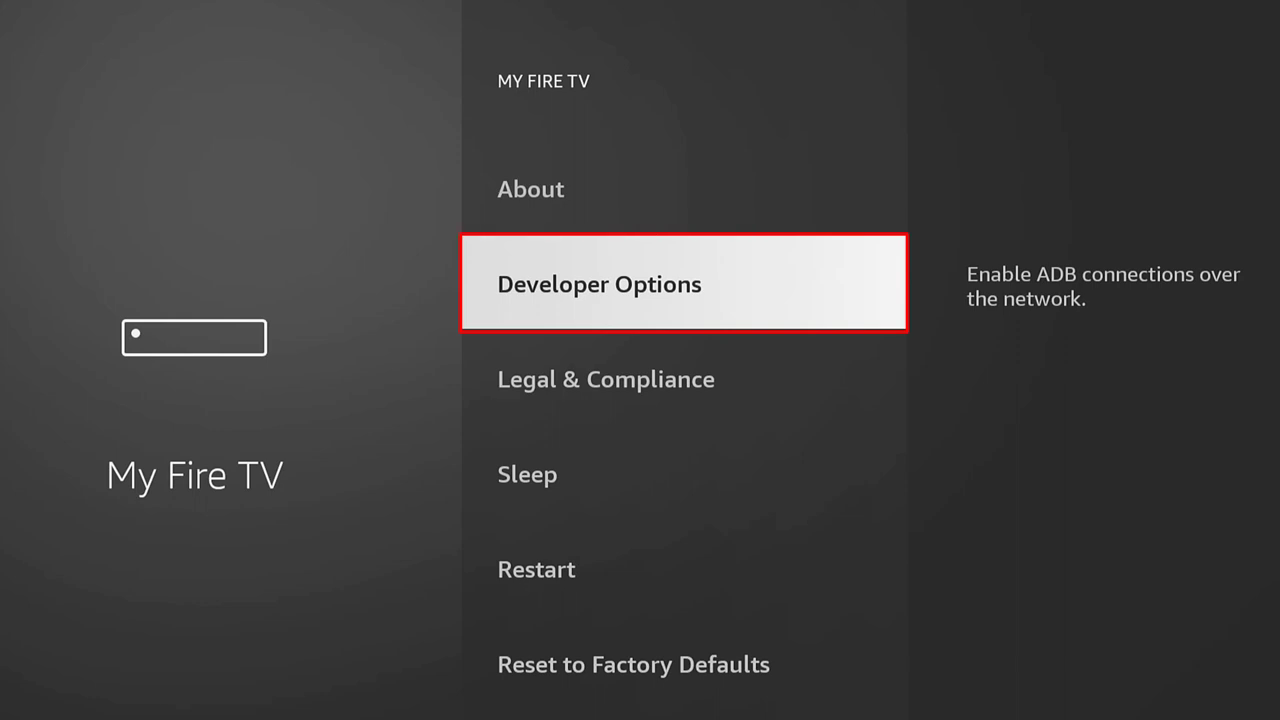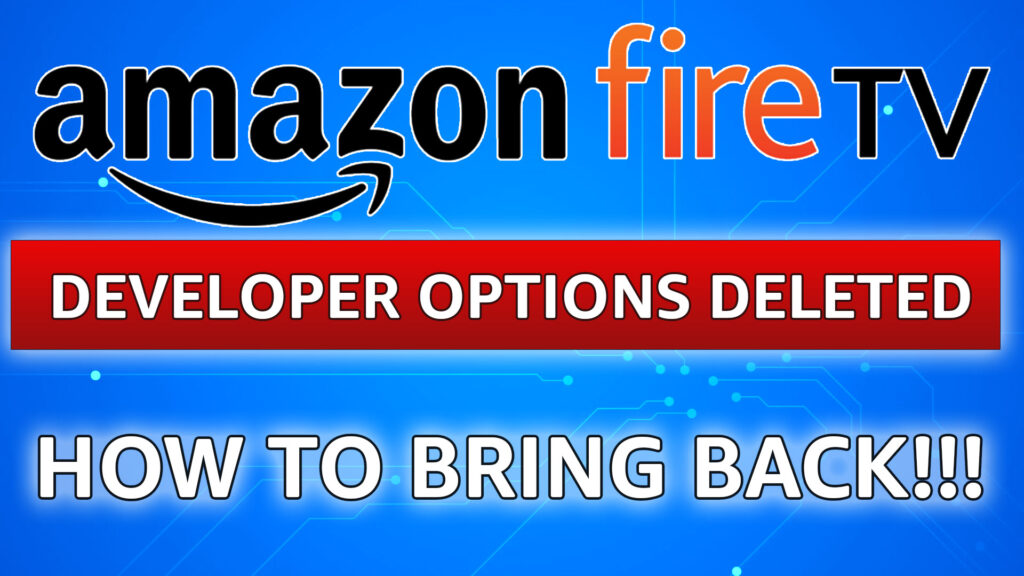Normally you can access the DEVELOPER options on your Fire TV devices by heading to SETTINGS, then under MY FIRETV we have the Developer Options. And typically we go here to turn on ADB debugging and apps from unknown sources. However, if you are not able to see it on your device, follow this easy step to unlock it.
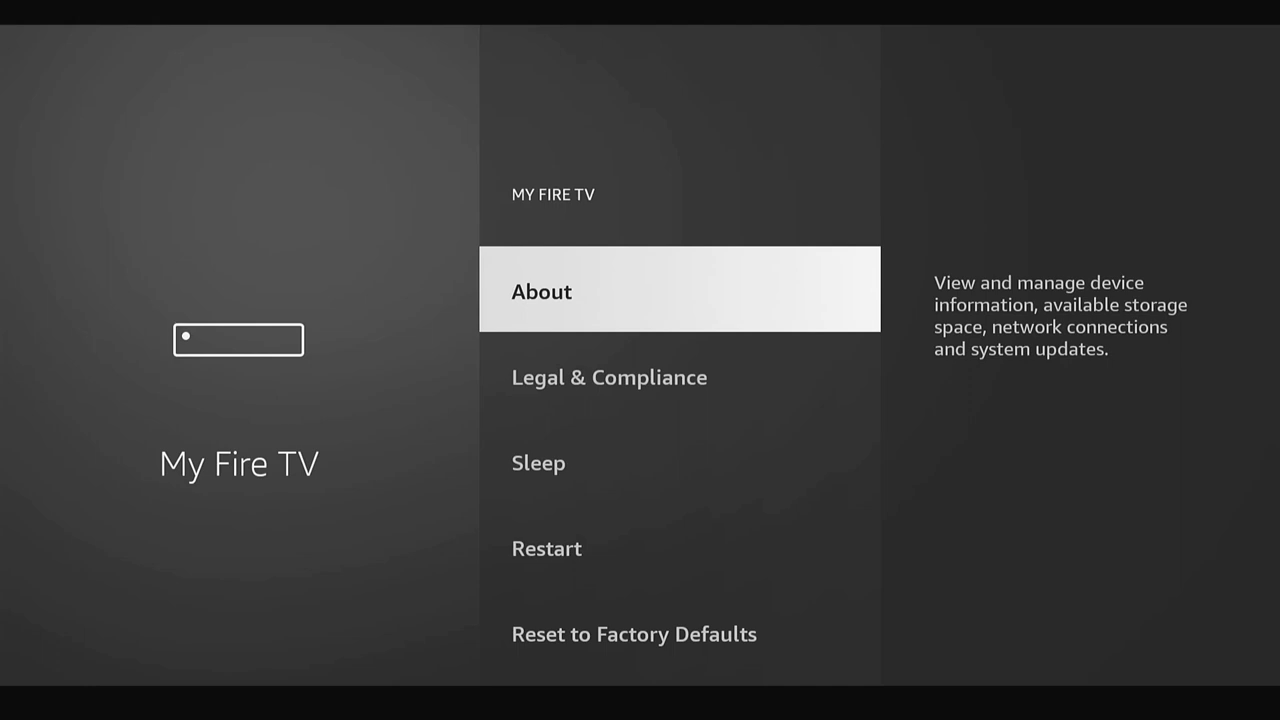
1: Go to SETTINGS / MY FIRE TV / ABOUT
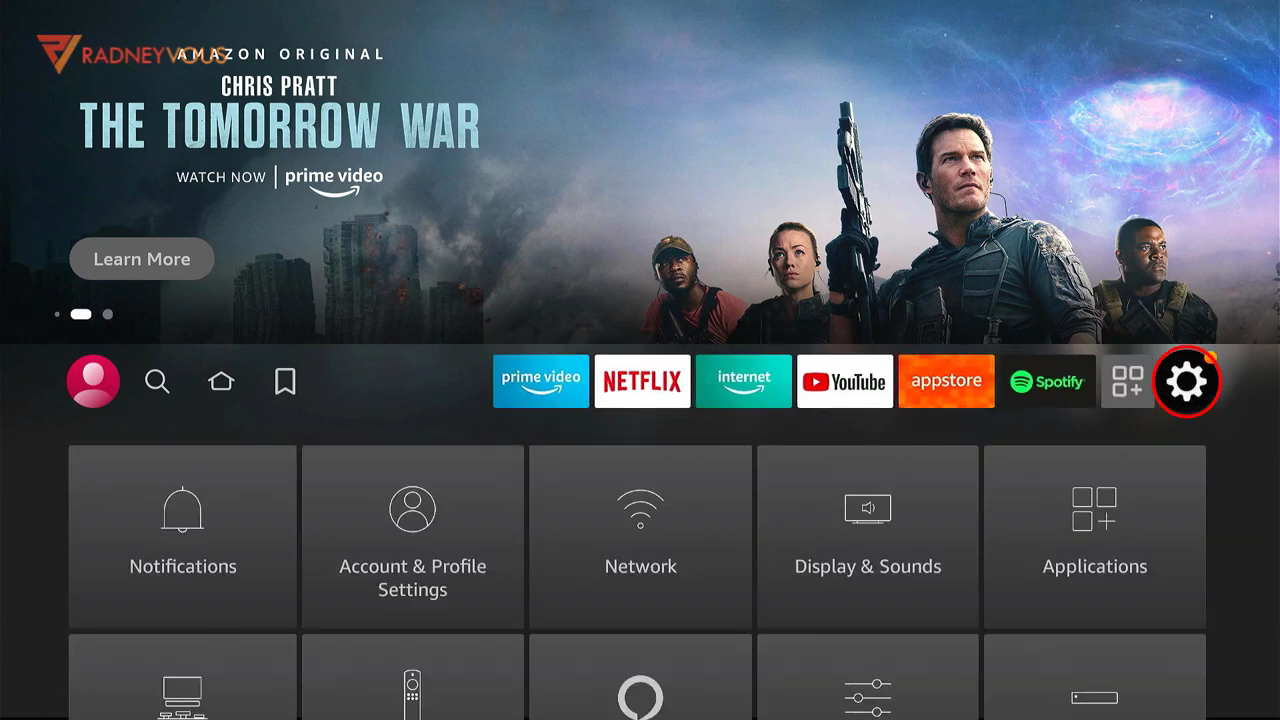
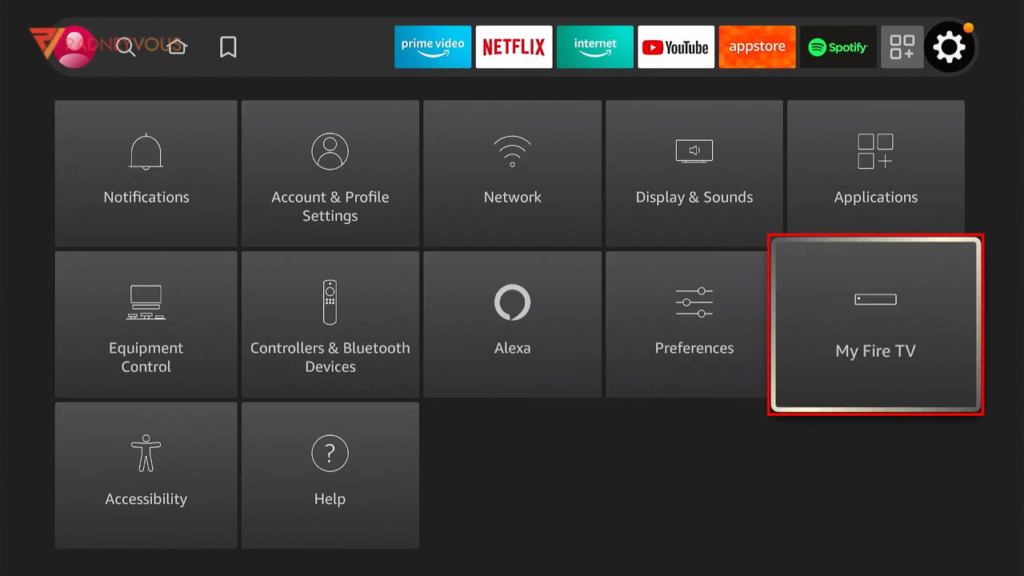
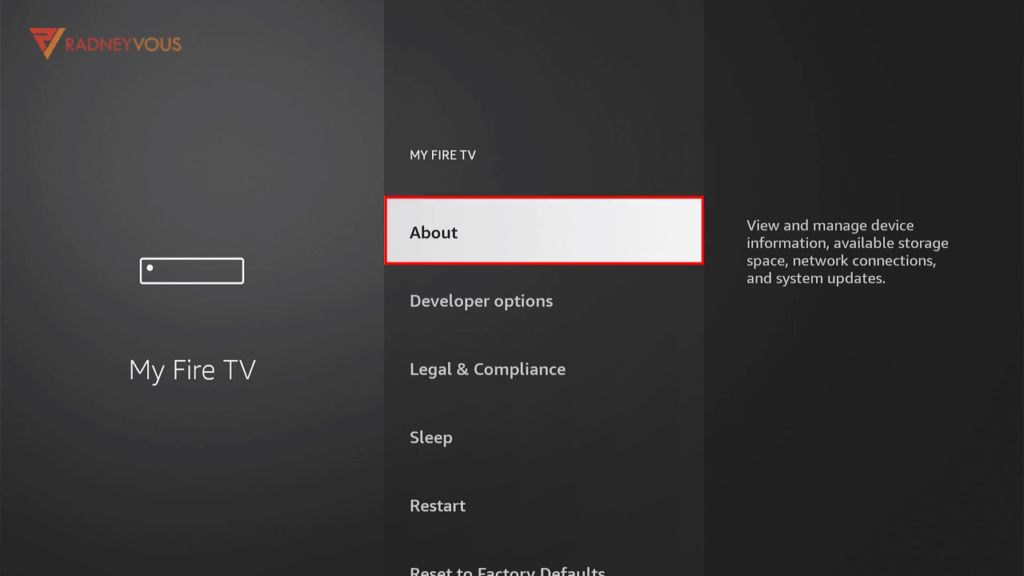
2: Inside ABOUT you should see on the list the model of your device, in the picture below for example is, Fire TV Stick Lite
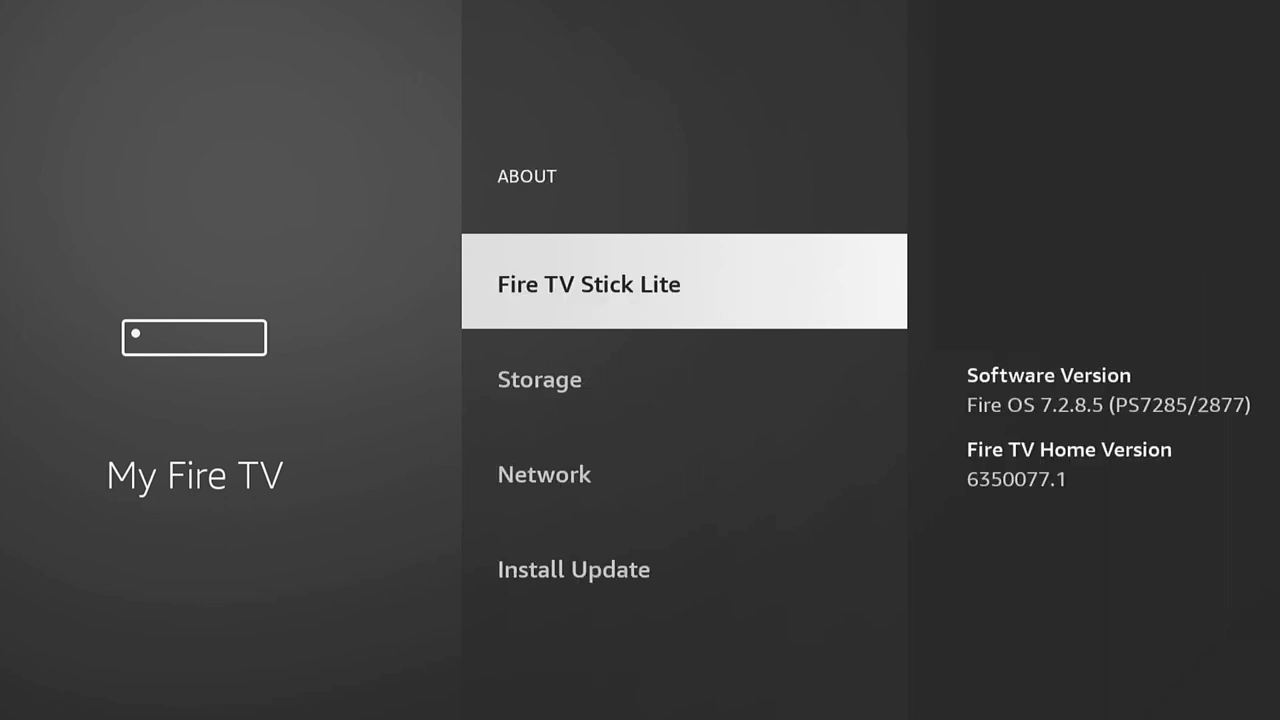
3: Now all you have to do is to click on the device name seven(7) times. Until it tells you that you are already a developer(see picture below)
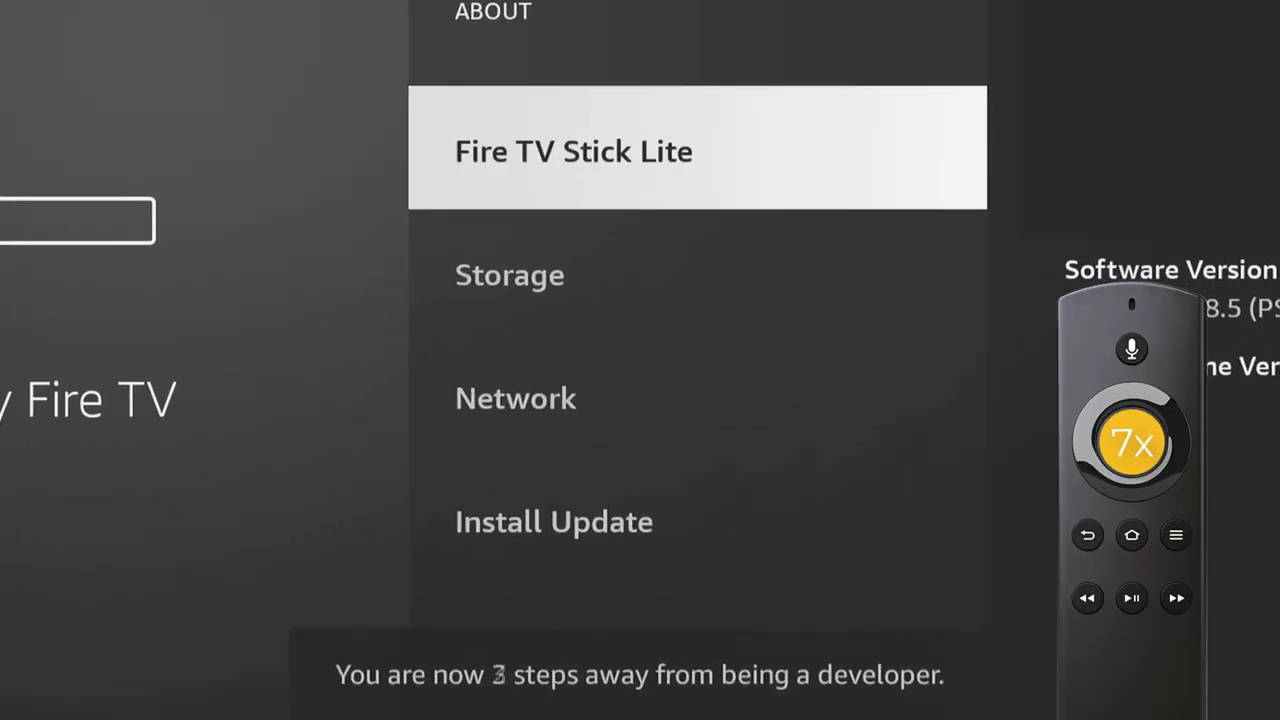
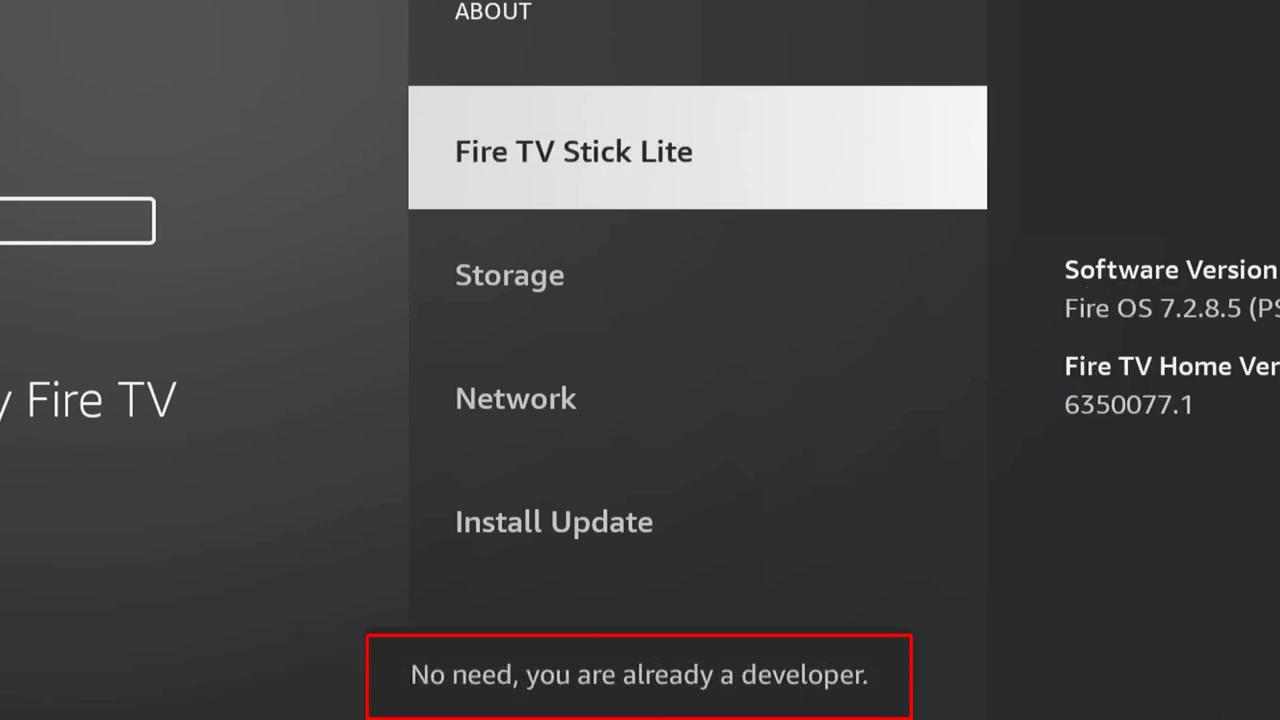
4: Press BACK on your remote to go back to MY FIRE TV. And Developer option will now be available.