- Home
- /
- Streaming
- /
- IPTV Player
- /
- XPLAY IPTV Player Review…
XPLAY PLAYER: IPTV Review, Features, ACTIVATION & Installation Guide
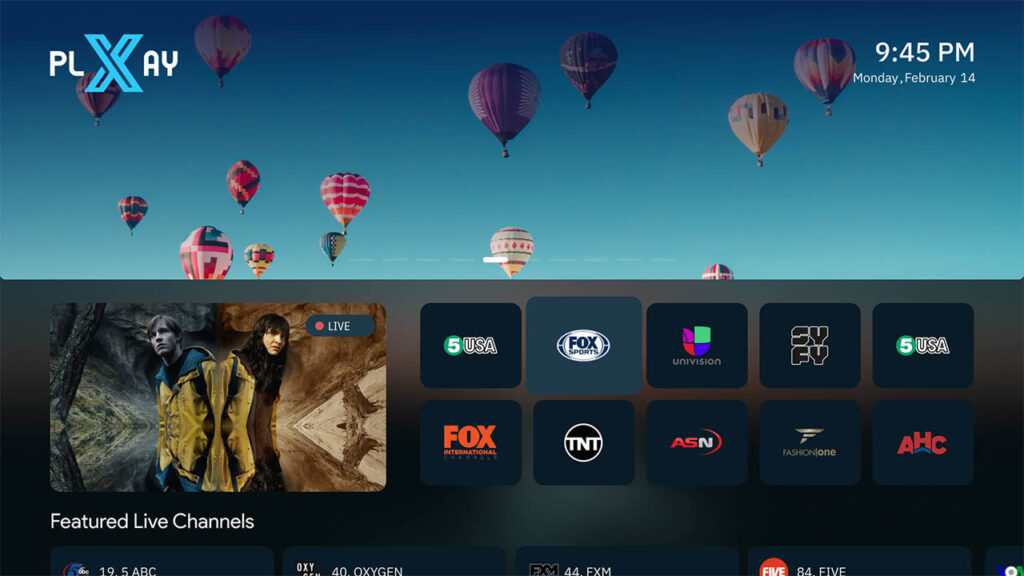
*Channels and contents on this image and below are sample only. Contents vary between providers
XPlay HD has one of the neatest and simplest interface for an IPTV Player. After you install the app, it has no contents. The user should have a subscription to access what’s inside. Therefore contents on this app vary between provders. The IPTV Player includes customizable option such as theme, profile, etc. To sign up for the service, users should enter the Provider ID, PIN code, or username, and password.
Your IP Address: 3.22.79.125 • Your ISP: Amazon.com, Inc. • Browsing Status: Unprotected
TABLE OF CONTENTS
FEATURES
• ACCOUNT SHARE: Multi-Account Supported; Multi Devices; Same Location only
• ADD TO FAVORITE: Automatic – Most Watch Channel List; Last Watch Channel List
• THEME: Dark mode and Light mode
• SUPPORTED DEVICES: Amazon Fire TV DEvices, AndroidTV, Roku, iOS, Mac OS, Windows 10, Windows 11
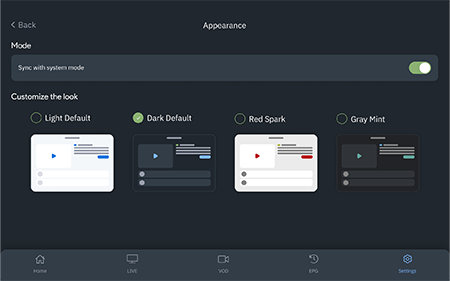
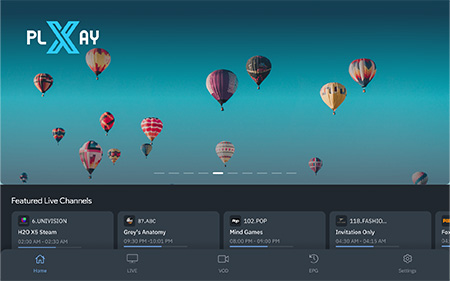
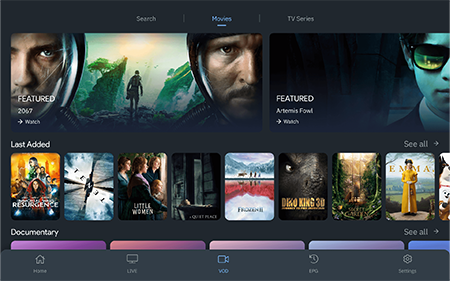
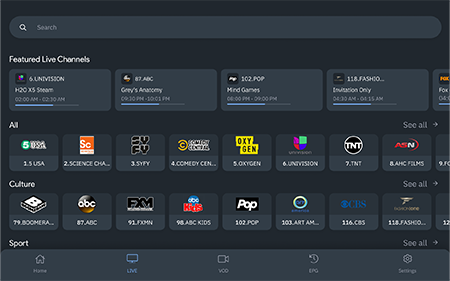
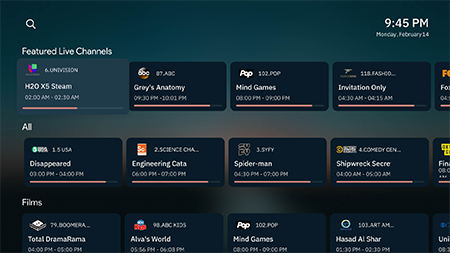
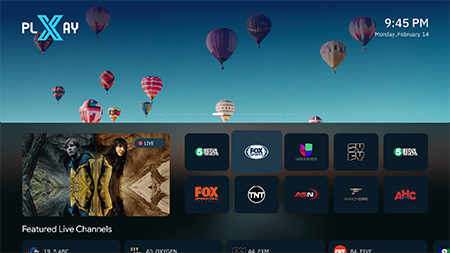
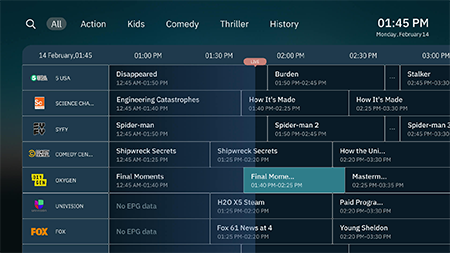
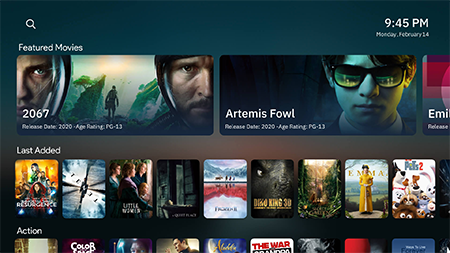

*Channels and contents on this image and below are sample only. Contents vary between providers
PRICING
XPLAY can be downloaded on all major platform free of charge. You can sideload it using this links as well:
Downloader: Quick Code: 933266
Browser: https://tinyurl.com/3ru26tpd
IS XPLAY LEGAL?
Yes. XPLAY does not host any content and is in essence just a search engine. It is therefore 100% legal to install and use. However, it is unlikely that the majority of links scraped from databases and websites hold the proper licencing for distributing the content. In reality, this means you will be unlawfully streaming copyrighted content. Doing so could get you into legal trouble. Accordingly, you may prefer to use this app with a VPN.
A VPN is required if you want to bypass geographical restrictions on streaming services. By using a VPN you can choose your location and connect to the correct server to overcome streaming blocks. NordVPN has excellent unblocking capabilities and can unlock most streaming services, no matter where you are!
A VPN is required if you want to bypass geographical restrictions on streaming services. By using a VPN you can choose your location and connect to the correct server to overcome streaming blocks. NordVPN has excellent unblocking capabilities and can unlock most streaming services, no matter where you are!
Legal Copyright Disclaimer: As has been noted, streaming copyrighted content is unlawful and could get you into legal trouble. On account of this, we do not condone the streaming of copyrighted content. Therefore, check your local laws for streaming content online before doing so. Consequently, the information on this website is for general information and educational purposes only.
HOW TO INSTALL
The app is available on every app store of it’s respective device platform. So if you are using an AndroidTV or Android Mobile, search XPLAY on Playstore. If you are using iOS, it’s in the Appstore. For Roku search the channel XPLAY. For Firestick and Mac and Windows Computer, see steps below:
XPLAY is available on every major device/platform. Below is a 3-minute video on how to install the app on all devices. You can follow the step-by-step guide through text as well.
ON FIRESTICK:
1. DOWNLOAD DOWNLOADER
2. TURN ON "INSTALL APPS FROM UNKNOWN SOURCE"
3. OPEN DOWNLOADER
4. TYPE THIS IN THE URL: 360775
2. CHOOSE FIRESTICK ON THE LIST
5. INSTALL
ON mac and windows computer:
1. open browser; safari for mac, any browser for windows pc
2. TYPE THIS IN THE URL:
https://tinyurl.com/3ru26tpd
3. choose between mac or windows
4. OPEN THE FILE TO INSTALL
ACTIVATION
To activate, you have to type in the Provider ID first. Then you have 2 options to activate the app. You can use the 8-digit PIN CODE or USERNAME and PASSWORD. USER-PASS requires extra step, but it is always recommened to login/activate using username-password to avoid locking in your device if you gonna change provider in the future. If you are looking for activation code just click here or the button below.
ALTERNATIVES
While XPLAY has an excellent interface and contents which vary between providers, in your situation, you might still want to look for other apps which are always available online. And here are some of them:
TiviMate IPTV Player
TiviMate IPTV Player is a simple and user-friendly IPTV player for all streaming devices. The IPTV player lets the users access both the TV channels and on-demand titles. It includes support for the Catch-up TV from your provider. It also supports dynamic language switching.
IPTV Smarters
IPTV Smarters is an important IPTV player that all users should try. It can access different playlist formats like M3U playlists and Xtream Codes playlists. It is a feature-filled IPTV app that makes streaming IPTV easier. Other features supported on the app include EPG support, multi-screens, and external players.
REVIEW
XPLAY is an excellent IPTV Player that is totally free to download and is readily available on all major platforms. It has decent features like automatically adding most watched channel list and last watched channel list. It has themes to choose from which is a plus. Although this player doesn’t support M3U playlist.
Since it uses the internet and is not direct to satellite dish like all other iptv player, you might encounter some streaming issues. Basic troubleshooting like restarting your device and router will fix this problem. If it persists, reach out to your provider’s customer support.
The Amazon Streaming Devices like Firestick are an excellent and popular streaming devices that offers outstanding value for the money and can be jailbroken very easily. It is a perfect choice for anyone looking to cut-the-cord, whether your are a newbie with streaming devices.

